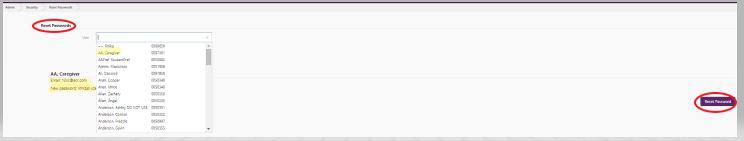Reset Passwords
Reset passwords in Security
How do I reset passwords for someone?
-
Select the User from the drop-down search field. The name and user login name will display.
-
Click 'Reset Password'.
-
The new random password automatically displays, which is case sensitive. Best to email this to the user then the password can be changed using 'Edit Profile' from the Dashboard.
Looking for more answers? email support with your question.