Import e-asTTle results
Assessment results completed and exported from e-asTTle can be saved and imported into edge. e-asTTle results are imported by term, see important notes below. There can only be one set of results per term.
Importing assessment data from e-asTTle into edge
Only one set of results can be imported per term, and when importing e-asTTle files, edge matches students by their NSN number and the StudentID from edge. Horizontal groups and options classes are included.
Note: If the Date Sat is outside of term time, the files will not import. This will need to be amended in the file itself before importing.
Only one test at a time can be successfully downloaded. If multiple tests are included in the file, only the first one will import.
-
Log in to the e-asTTle website http://e-asttle.tki.org.nz/ and select to download the Group by Tabular report option (rather than the SMS compatible option), and save the file to your computer. The 4th column in the correct file is called Test Duration (mins) if you open the current file in Excel
If you cannot see this option, in the step prior to this, select ALL students rather than by Group
-
Navigate to Admin > Import/Export > e-asTTle and NZCER page in edge. To load the data from your e-asTTle file into edge, use the Import file panel and click 'Select' to locate the file from e-asTTle saved on your computer, and then click Import.
-
If you receive a message that Student with NSN=nnnnnnnnn could not be matched, this student may have been at school when your student data was exported to e-asTTle - but has since left.
-
The e-asTTle assessment data that you have imported can now be viewed in Achievement > Assessment - Achievement > easTTle and Analysis.
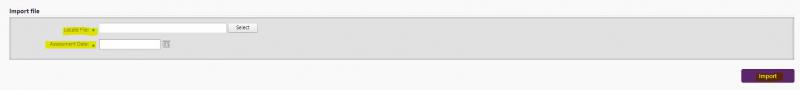
Looking for more answers? email support with your question.