Change of Attendance Log Report
See the Audit area, Student Change of Attendance
Where do I see a Change of Attendance Record Log?
-
Click in the Start and End Date fields to complete dates from the calendar.
-
Select the Staff member from the ‘User’ drop-down.
-
Begin typing name into ‘Student’ field – or select student.
-
Year Level field to be selected from drop-down.
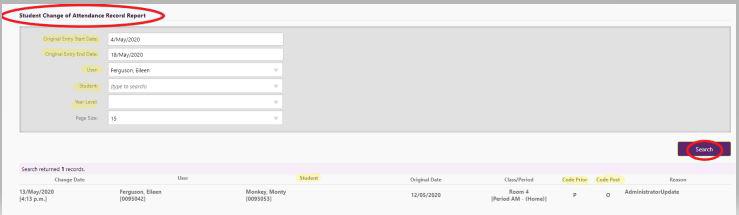
-
Page Size defaults to 15 records showing per page which can be altered from the drop-down (to 30, or the maximum of 50).
-
Click ‘Search’.
The number of records returned together with number of pages will be listed together with the records displayed below that.
Looking for more answers? email support with your question.