Check Availability
The purpose of the check availability functionality is to look up the availability of teachers or locations for any given date range in the current year, for any periods based on your school's timetable. This is accessible from Timetable > Information > Check Availability.
The availability defaults with no periods selected to free teachers and rooms displaying.
If you are only searching on either free rooms OR free teachers, click on the data you don't want displayed to uncheck that from your request.
Select the period/s to check, or use the "Check All" button. The list displays for the periods selected and with the teachers sorted by surname, and these are sortable by first name or surname. Use the navigation arrows at the bottom to view more pages from the search results (if there are more).
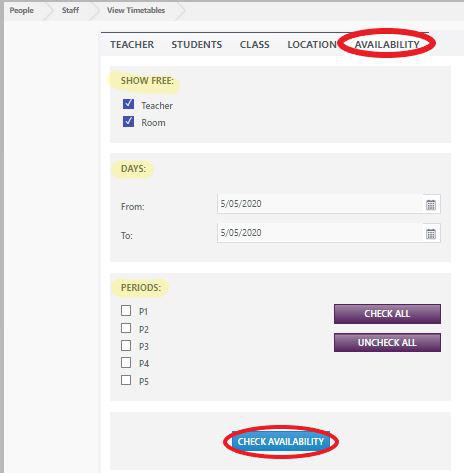
The number of teachers or rooms is displayed at the bottom right.
For a date range (up to 20), each day displays the availability selected.