Attendance Records
An attendance widget on the Dashboard provides quick access to marking the rolls. The 'Attendance' tab, with the appropriate edge user responsibilities, accesses MoE attendance reporting requirements.
For primary schools, the morning displays as (am) and the afternoons (pm). Secondary schools will show relevant class(es).
For your Class roll mark those students who are absent, by clicking into the ? (absent, unknown reason) or L (late) field alongside those students who are absent or late; or choose another code from the ‘(select other code)’ field - if other codes have been made available to teachers.
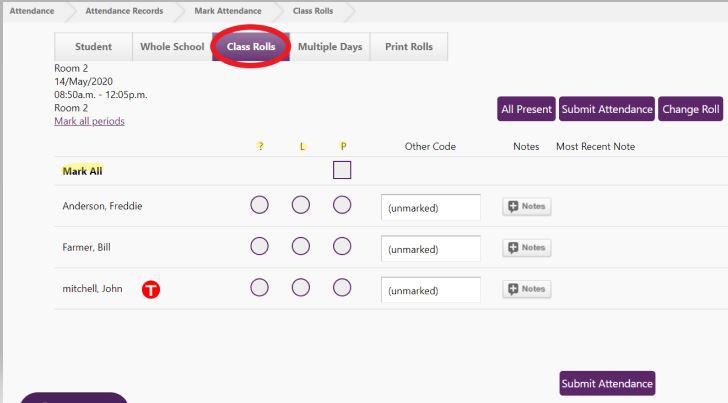
Attending students are then bulk-marked ‘Mark all unmarked entries to P’ to fill all attending students’ records with P. Where a T appears against a student, they need to be marked individually due to being identified as a Truancy Risk.
The Attendance Records menu includes reporting for Daily absences, under the Daily/Weekly/Year to date tab; where truancy, consecutive unexplained and other reporting tabs are found.
Looking for more answers? email support with your question.