Basic navigation
An introduction to getting around Achievement for teachers and the way it works.
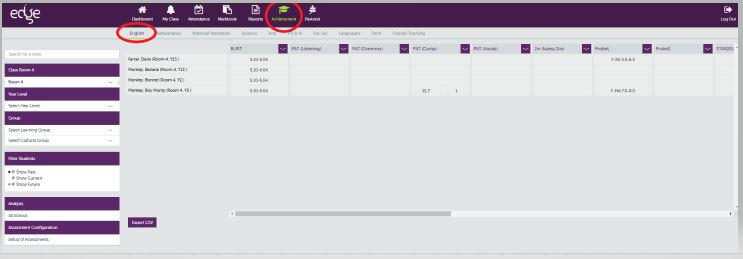
The feature on the bottom right side ![]() or Full Screen enables you to expand, and contract, the menu - hiding the menu enables you to see more of your data across to the right (as assessments are added), and down below if it stretches further, see scroll bar for this; and click the blue button again for the menus to display and move to another area.
or Full Screen enables you to expand, and contract, the menu - hiding the menu enables you to see more of your data across to the right (as assessments are added), and down below if it stretches further, see scroll bar for this; and click the blue button again for the menus to display and move to another area.
On the setup grid, the mouse roller will move the page up and down, and when mousing over the (lighter background) year levels, using the mouse roller in the same way will take the page left and right. The 'Save' button floats so that wherever you are vertically in the data, the button is available.
In the data entry screen, on the assessment heading row, clicking the chevron to the right loads more information from the data formerly on other pages.
Looking for more answers? email support with your question.