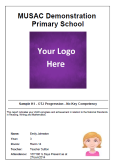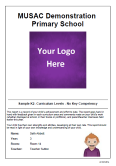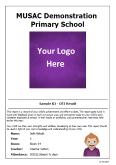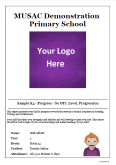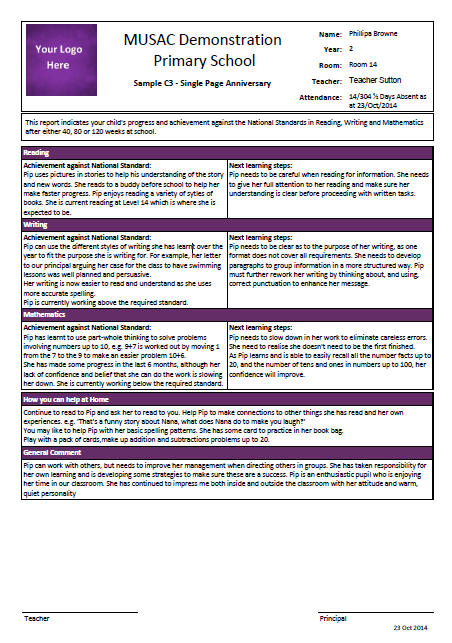Report samples - by layout type
Examples of the report layout types for caregiver reporting in edge are displayed in this sample page. For teachers, view our video "Caregiver report completion for teachers" from the Video tab in our knowledge base.
Detailed Key Competencies and Flexible Comments
This report layout is designed (for years 1-8) to be 3 or more A4 pages, with lots of flexible comments. You can include attendance records, progress, etc as demonstrated in our video. The configuration of national standards is disabled for years 9+ in this report format.
Either of absence or attendance result, and one of 'This Term' or 'YTD' must be selected. Of the comment tick boxes available, custom comments can be edited. Note OTJ Result/Curriculum Level is available on this layout, and shading can be configured for each child, defaulting to a value based on weeks at school for the 1st three years, then at the end of Years 4-8. The default value for mid year is one value to the oeft of the End of year expectation.
Progress A4 Booklet Report
This layout option is designed to be a booklet of one folded A4 sheet of paper. It has bigger fonts and a tick box section for key competencies, as demonstrated in our video.
Either of absence or attendance result, and one of 'This Term' or 'YTD' must be selected. We've also included the ability to show a student's progress between two reports in the same year (mid and end of year), and includes the option for key competencies to be included, and to display the General Custom comments before or after key competencies.
Single Page
This report is designed to be a brief (1 page) update of progress, with just a couple of curriculum comments (<7 lines) in each section, and two general comments (<4 lines). There are no OTJ/curriculum levels available in this report layout for years 9+. The selections for attendance can be changed from the default, and either of absence or attendance result, and one of 'This Term' or 'YTD' must be selected. Due to space constraints, no student photo can be used in this report.
Subject Report
This report is designed to make a comment on each subject taken, and will include NCEA details where appropriate. Where a student is withdrawn from a standard, it is listed on the caregiver report with the grade "Withdrawn".
 |
Comments and optional NCEA progress
|
Attitude to Learning
For configuration and information on entry and reporting for Attitude to Learning, see our video.
Middle School Achievement
For tracking and reporting non-NCEA assessments, edge Middle School Achievement functionality can link topics to the relevant curriculum strand, setting your own attainment and effort scales against these. edge facilitates tracking of this attainment over time.
Looking for more answers? email support with your question.